If you encounter any issues with resetting your password, it may be that you need to clear your cookies on your browser
Google Chrome Browser: chrome://settings/clearBrowserData
Edge Browser: edge://settings/content/cookies/siteData?searchSubpage=wilsonscolchester
Any problems or queries, please get in touch with us on 01206 861122, or email sales@wilsonscolchester.com where our friendly team will be right ready to help.
How to clear cookies on a Google Chrome Browser:
Step 1: Click on the three dots to open the menu options
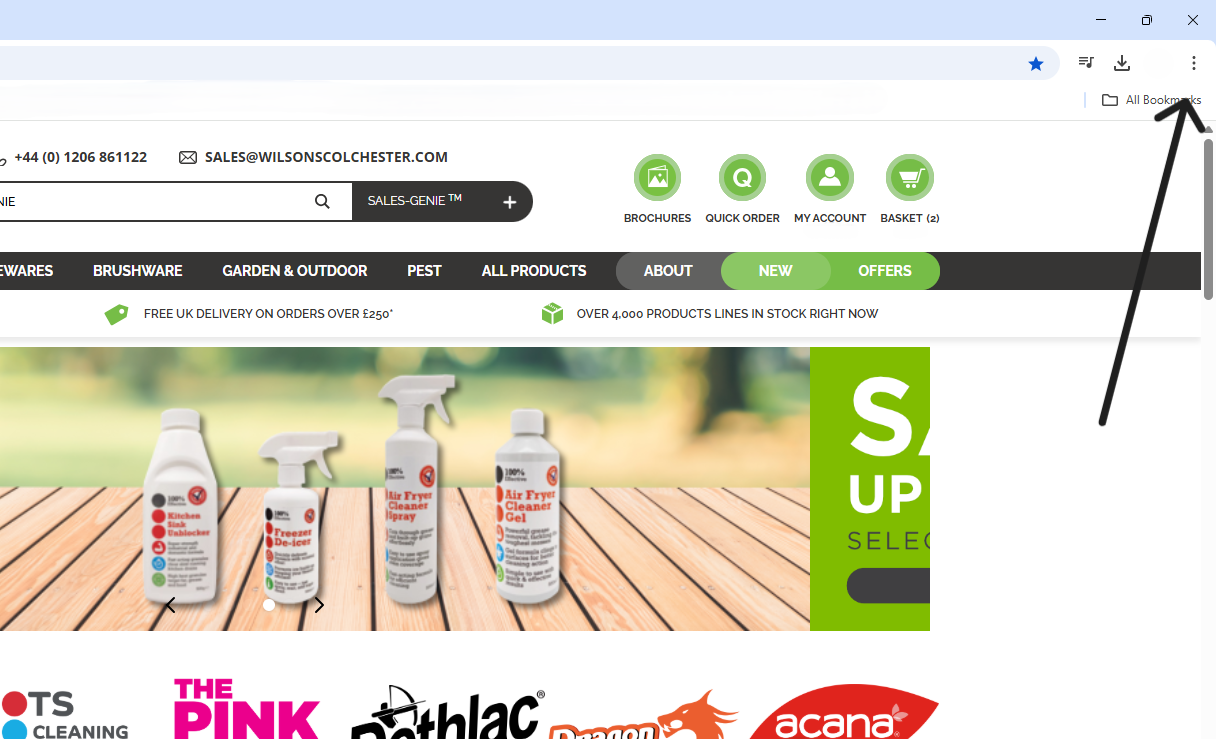
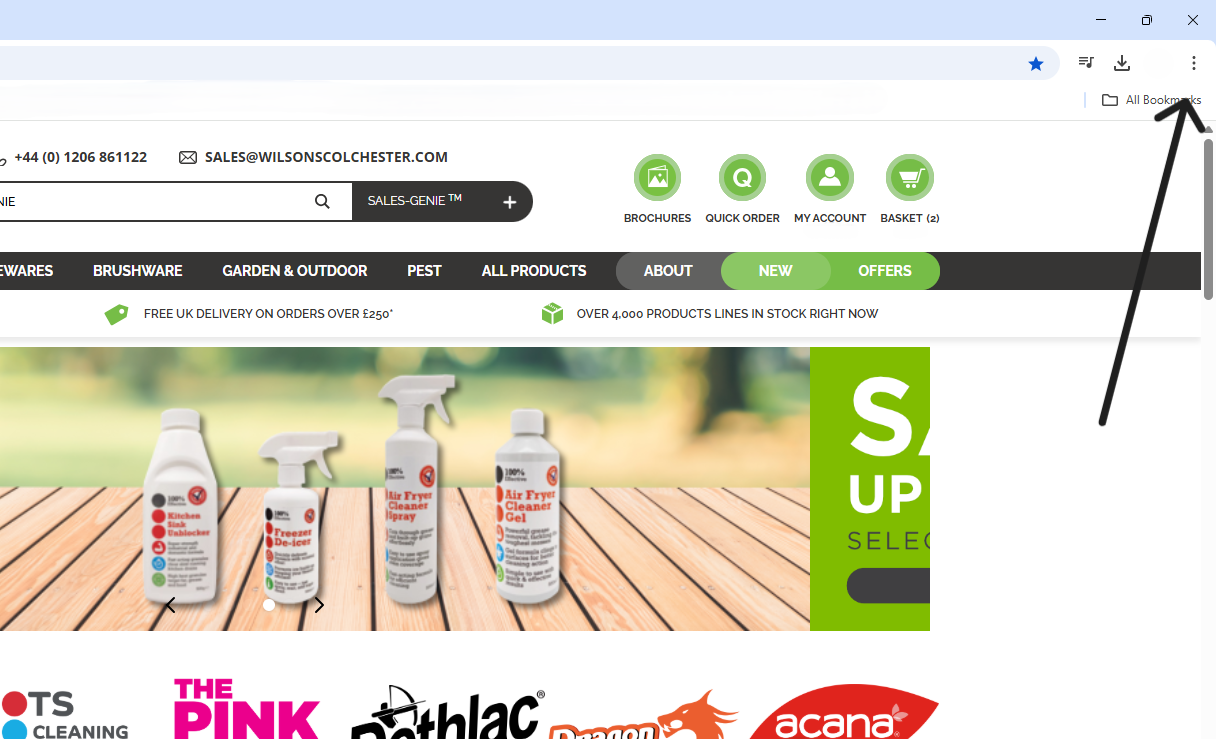
Step 2: Click on 'Delete browsing data...'
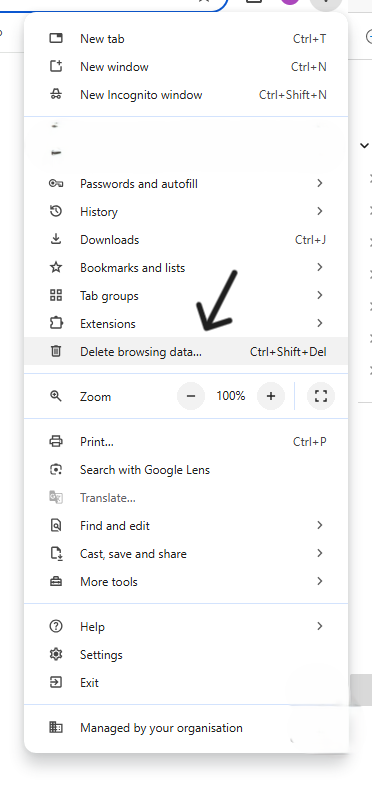
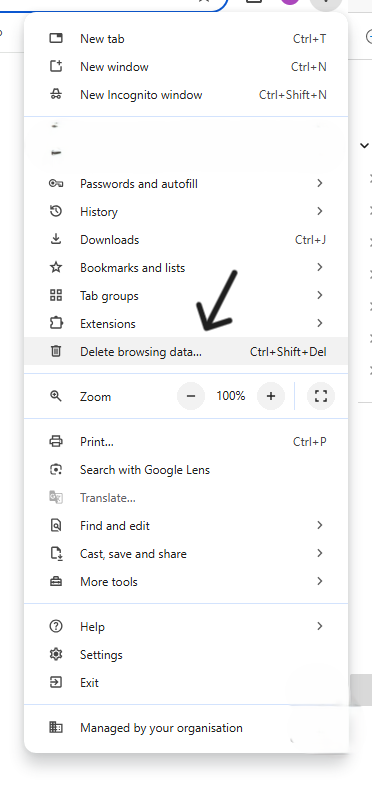
Step 3: Make sure Time Range is set to 'All Time'
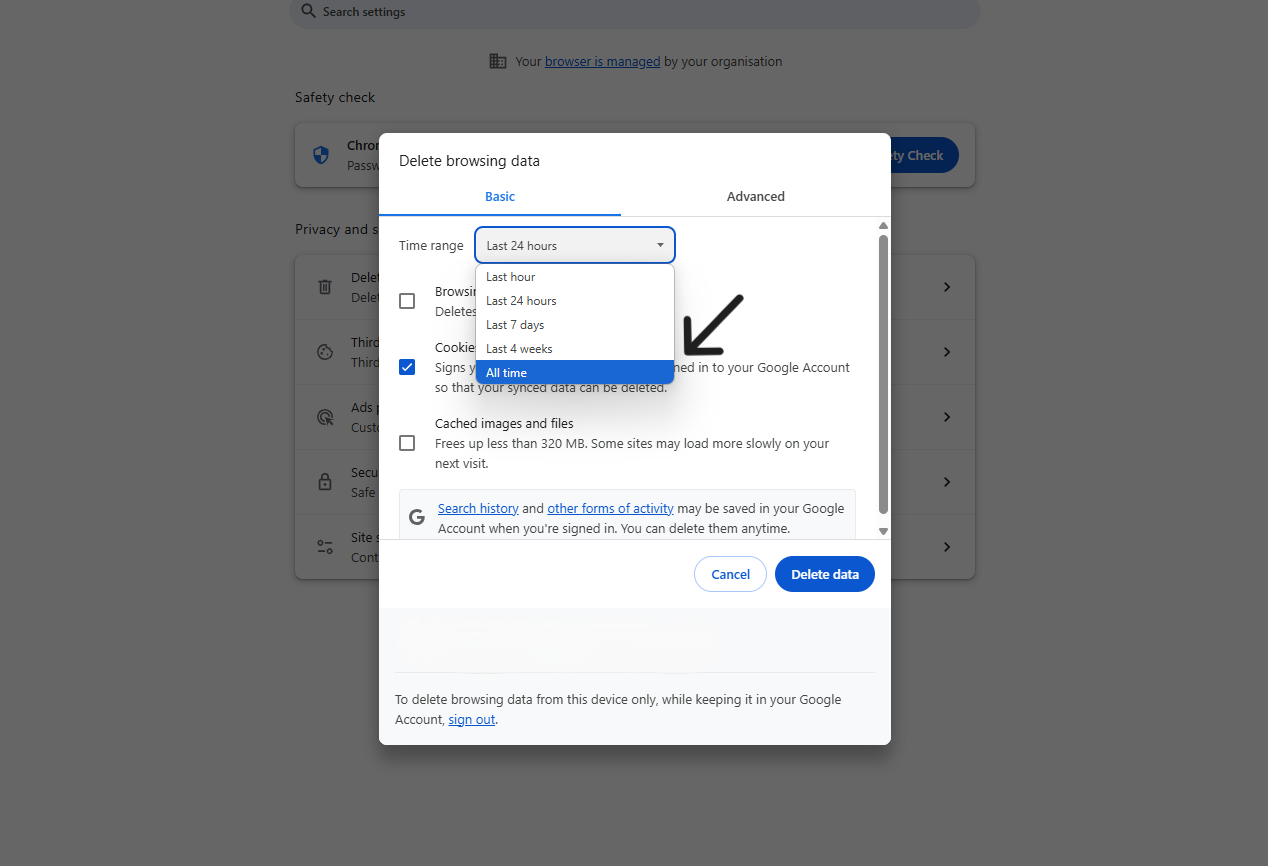
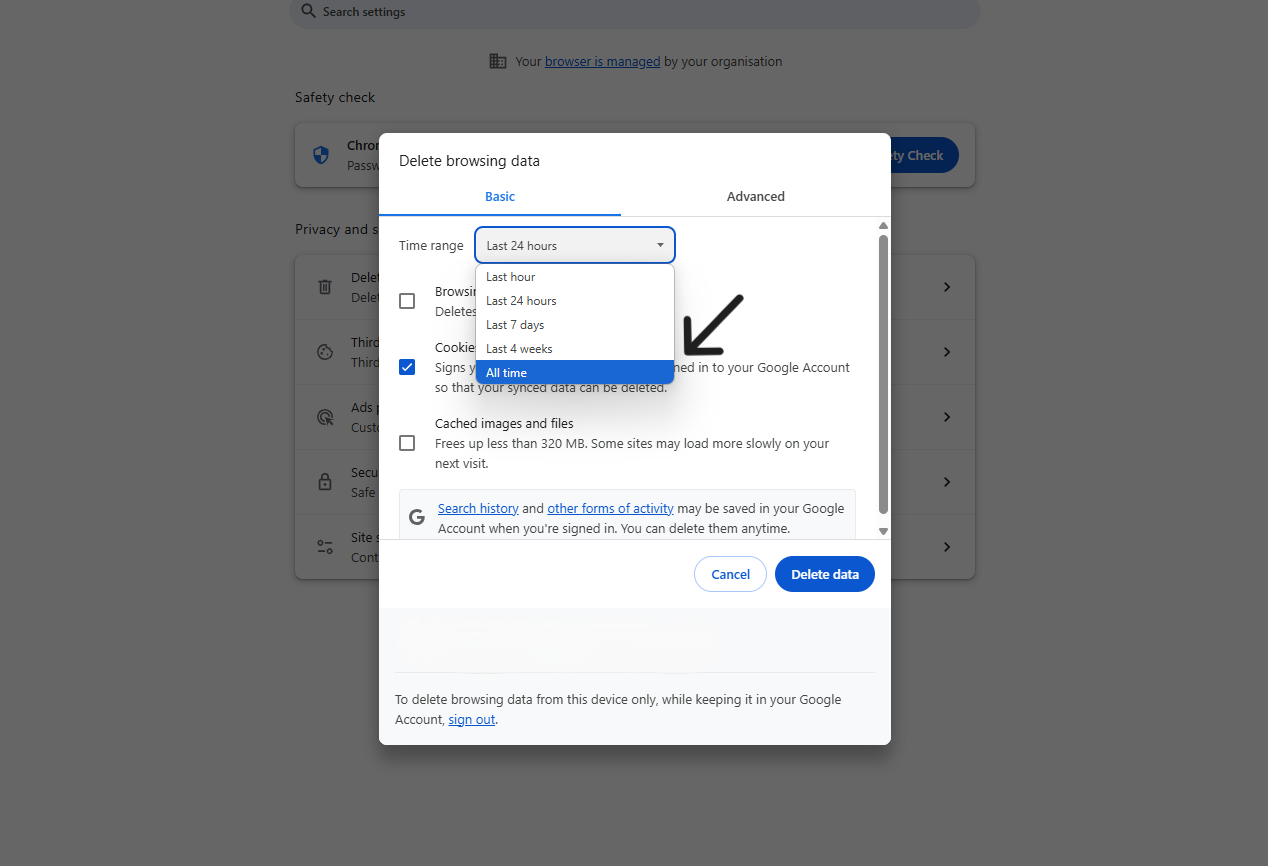
Step 4: Select 'Cookies and other site data'
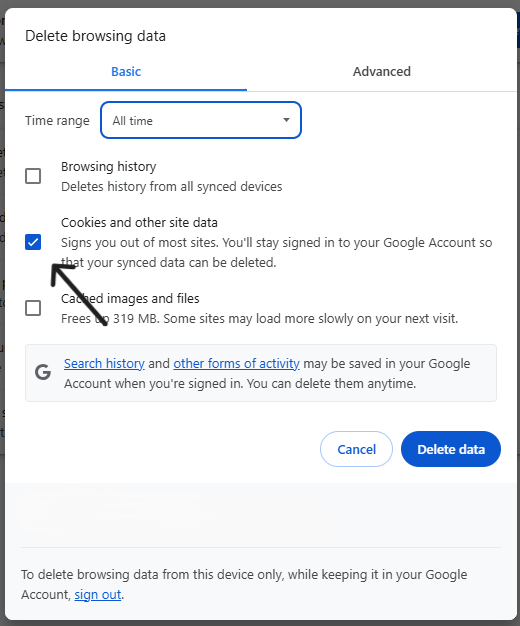
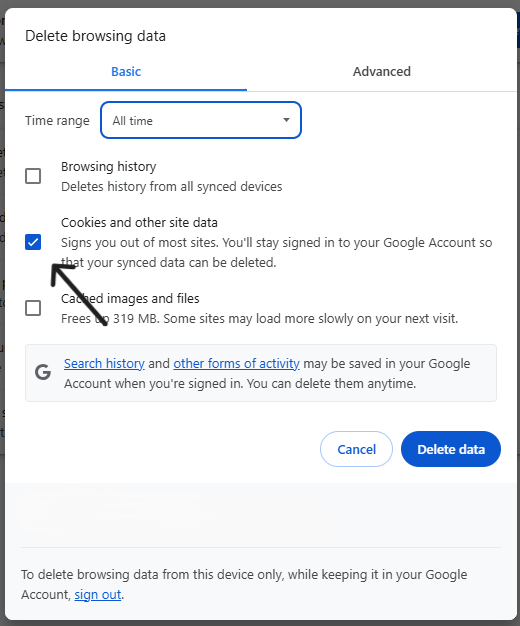
Step 5: Press the 'Delete Data' button
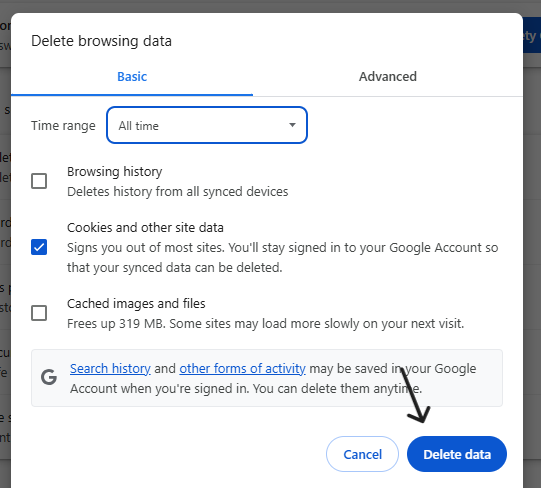
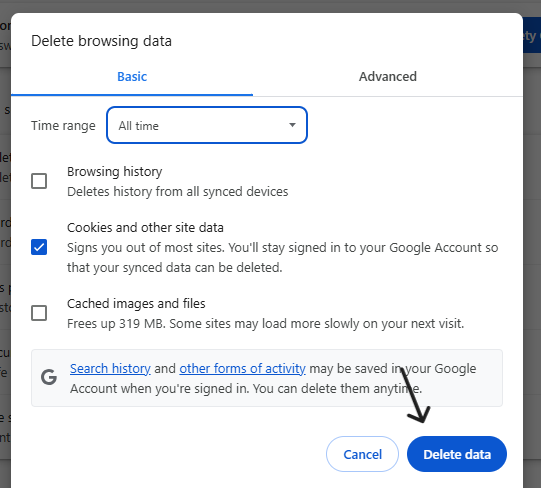
Step 6: Reload the www.wilsonscolchester.com log in page and enter your login credentials - still having problems? Give us a call on 01206 861122 and we will do our best to help!

